I just noticed the other day that some of my HTML coding was only working in Explorer and not Firefox.
The code "font face ="symbol"" which I use to display the symbol for Ohm, or what ever, only works with Internet Explorer. In firefox, the alpha character and not the symbol is displayed.
Any how, I'm not going to fix it, because I don't know what the fix is. Not yet sure if this is invalid code or just an issue with firefox.....
Tuesday, November 21, 2006
HTML Coding
Posted by
Leroy
at
2:37 AM
0
comments
![]()
Labels: Software
Friday, November 10, 2006
Web Site Growing in Size
The web site is growing each day. Currently http://www.interfacebus.com has 1097 individual pages. There are also 68 old or orphaned page adderesses out there. With another 92 pages to redirect people from some of the more common mis-spelled addresess. This blog contains an additional 161 pages of information. My seconday page out on Google has another 30 pages for a total of over 1400 web pages.
Posted by
Leroy
at
10:10 AM
2
comments
![]()
Sunday, October 22, 2006
Web Spider
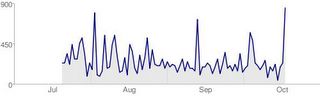
Crawed Pages
This picture shows how the Google spider [googlebot] craws www.interfacebus.com over the last three months. It appears that most pages are hit and spidered with-in one day, than are spidered again during the month. The site has about 1040 pages as determined by the cached pages on Google; “site:interfacebus.com”. Those spikes appear to reach 800 to 850 pages.
Posted by
Leroy
at
8:55 PM
2
comments
![]()
Sunday, October 15, 2006
Page Views
interfacebus.com passed the 3 million page view mark today with 3,004,376 page impressions for the year.
I estimate an additional 700,000 page views for the rest of the year.
The FAQ for interfacebus.com is located here;
http://www.interfacebus.com/Faq-interfacebus.com.html
Posted by
Leroy
at
9:06 PM
1 comments
![]()
Thursday, October 12, 2006
Site Visits
I missed the day, but www.interfacebus.com passed last years unique visits of 1,168,322 for a new total of 1,200,959 unique hits so far this year, with two full months to go. The page views for this year so far are 2,870,317 different pages.
The difference is unique views are from different people, page views include the number of pages those people may have seen. Or, one person may click to another page on the site to double the page views....
So 1,200,959 people came by and looked at a total of 2,870,317 pages.....
Posted by
Leroy
at
9:35 PM
0
comments
![]()
Saturday, October 07, 2006
Dual PCs

Now that I have the HP computer connected to the 28" LCD TV I started to use it more.
Having the two 19" monitors in front of me and the 28" TV off to the right is working out. I don't have to switch views as much with 3 screens.
More than once I have started to type on the wrong keyboard....
Posted by
Leroy
at
7:23 AM
0
comments
![]()
Labels: Computer
Thursday, October 05, 2006
CableCARD
CableCARD from what I have found so far is a 16-bit PC Card in a PCMCIA format. CableCARD was designed to replace the cable box from the cable company; any company could produce a CableCARD from the standard so you were not locked into renting from the cable company. This was a government thing, I guess the FCC.
CableCARD appears as a PCMCIA slot on the back of HDTV sets.
Any how version 1.0 came out last year from I understand and it has a few draw backs. Information only flows one-way with CableCARD. So with CableCARD you are not able to use Pay-per-view because the card only receives signals from the cable company it does not send information out to them. Seems like a lot of people are already waiting for CableCARD 2.0 to come out to address the short comings of version 1.0.
So CableCARD from a hardware view is just another implementation of the PCMCIA card. Why they used the out-dated PC Card interface escapes me.
Here is the new CableCARD listing.
Friday, September 29, 2006
PCIe Card Size

I added this page which shows the dimensions of the PCI Express Board
http://www.interfacebus.com/PCIe_Card_Dimensions.html
Monday, September 25, 2006
New Posts
More new pages added to www.interfacebus.com
The ZigBee page is blank, but I should get to it this week end.
http://www.interfacebus.com/IEEE802-15-4_ZigBee_Description.html
The Protocol Analyzer page also only has a few companies.
http://www.interfacebus.com/Test_Equipment_Protocol_Analyzer_Manufacturers.html
http://www.interfacebus.com/COTS_InfiniBand_Board_Manufacturers.html
Many of the InfiniBand products I'm finding are server boxes and not boards.
http://www.interfacebus.com/WaveGuide_Manufacturers.html
http://www.interfacebus.com/High_Definition_Audio.html
I should be up-dating each of these pages this week, or as I have more time.
Posted by
Leroy
at
10:04 PM
0
comments
![]()
Labels: Buses, COTs, Hardware, Manufacturers, New Pages
Computer/TV interface
So I spent the day checking the computer in safe mode, defag, virus .... and did not find anything so I went ahead and did a HP restore.
It booted ok but with a bad video driver, so I put in an ATI CD. It turned out to be the wrong CD, so now when XP loads it a blank screen, and will not go into safe mode...
Posted by
Leroy
at
9:58 PM
0
comments
![]()
Sunday, September 10, 2006
New Page Additions
I've been adding some new pages over the last few weeks;
http://www.interfacebus.com/HTX_Daughter_Card_Manufacturers.html
http://www.interfacebus.com/COTS_VPX_Board_Manufacturers.html
http://www.interfacebus.com/COTS_VXS_Board_Manufacturers.html
http://www.interfacebus.com/Test_Equipment_Thermal_Imagers_Manufacturers.html
http://www.interfacebus.com/GPS_Receiver_Manufacturers.html
http://www.interfacebus.com/WebCam_Manufacturers.html
Posted by
Leroy
at
8:05 PM
1 comments
![]()
Labels: Boards, COTs, Manufacturers, VME, VPX
Friday, June 30, 2006
Site Hits are down
Hits to www.interfacebus.com are down again this month. That's four months in a row. In most cases it's just droping 3000 a month, so it's really just down by a few hours to a day out of the month.
The issue is that it's down 4 months in a row.
Posted by
Leroy
at
11:18 PM
0
comments
![]()
Sunday, June 25, 2006
PCI Express Cards
Manufacturers of PCI Express cards now has its own page;
PCIe card manufacturers. Most cards are video cards, but are few are not.
Those listings were on the main COTS board manufacturers page.
The site home page is here; interfacebus.com
Posted by
Leroy
at
8:41 AM
0
comments
![]()
Saturday, June 17, 2006
Battery Manufacturers
In addition to the main listing for battery manufacturers, a new page was started that just covers Industrial Batteries
I also added a new page to cover Circuit Breaker Manufacturers, which is off the main Mechanical Fuse Manufacturers page.
I up-dated this page to show the new address for Circuit Breakers.
Posted by
Leroy
at
7:59 PM
1 comments
![]()
Labels: Manufacturers
Thursday, June 01, 2006
AMD AM2 Socket Motherboards
I added a new page which lists Motherboards that support the new AM2 socket processors from AMD. That page is listed on the AM2 MotherBoard Manufacturers page.
The main motherboard page lists all types of Main boards using either intel or AMD processors. That listing is located on the MotherBoard Manufacturers page [also listing embedded motherboards].
The AM2 processor replaces both the 940 socket and 939 socket processors. The AM2 processor socket also provides support for the DDR2 [DDRII] memory modules. BTW the AM2 processor socket also has 940 pins, but is not related to the 940-pin socket processor.
Of course AM2 processors are dual core. I don't think any new processor will be single core again.
Posted by
Leroy
at
6:45 PM
0
comments
![]()
Wednesday, May 31, 2006
Page Views
Of course I have alot of data about who and when people vist the web site. For some reason the web site hits have been up and down every other month for about four months now. May is a down month with around 120,098 visitors.
The strange thing about this month is that although visits are down 8,000 hits from last month, the page views are about the same. Last month had 306,683 page views and this month had 308,376 page views.
So I guess new web hits are down, but once I get a hit, more pages are visted.
The Google CTR is also down almost 1%, but that has to do with other issues.
Posted by
Leroy
at
8:51 PM
0
comments
![]()
Thursday, May 25, 2006
WRT300 IEEE-802n Review
I went out again to see what people were saying about the new wireless-n spec devices
Now I see that some hardware chip manufaturers have issues with producing chip-sets to the draft standard, which really is very different then the 'just up-load new firmware' posts I've seen in the past.
Also that the IEEE.80211n specification is sensitive to environmental conditions which may explain the other negative posting I've have seen.
More over that the IEEE-80211n standard may interfere with IEEE-802.11g wireless networks ~ which I want to keep.
I only want to up-grade my wireless hub to IEEE-802.11n, keeping the rest of my system as IEEE-802g until I get a few dollars out of it 'g' devices.
So, again no wireless-n up-grade tonight. interfacebus: Linksys WRT300n Review
Posted by
Leroy
at
8:41 PM
0
comments
![]()
Tuesday, May 23, 2006
AM2 Socket's are out
I guess the new AMD processor socket is out. The 940-pin AM2 socket which replaces the 939-pin cpu socket.
I also understand AM2 motherboards are out.
I'll wait abit for an AM2 motherboard until I see some more options and read a few reviews.
The next up-grade is to get a new motherboard for my 5500 Alienware PC. The up-grade would be an AM2 Motherboard. The Am2 motherboard supports the DDR2 specification, but I really want to up-grade to it to support other AMD processor up-grades.
As an addition to the listing of Motherboard Manufacturers, I added a sperate page just to deal with AM2 MotherBoard Manufacturers.
Posted by
Leroy
at
9:57 PM
0
comments
![]()
Monday, May 15, 2006
Linksys WRT300n Review

So I wanted to upgrade my wireless router, which is a Linksys Wireless-B BEFW11S4. The BEFW11S4 operates using 802.11b technology ~ 10Mbps.
Two of the three reviews for the WRT300n I saw were negitive. So I'll take a pass tonight.
All my other gear is 802.11g, execpt the router. So just by geting the 802.11n router and operating it as a Wireless-G device I would up-grade my transmission speed from 10Mbps to 54Mbps.
More: interfacebus: WRT300 IEEE-802n Review
Listing of Wireless Routers
Posted by
Leroy
at
8:04 PM
1 comments
![]()
Sunday, May 14, 2006
m7470n Review

I'm still really happy with the HP m7470n computer [AMD X2 4200+]. It does seem to be faster than the Alienware PC I was using [AMD 3800]. There are a few minor issues I do have with it.
First; the 300 watt power supply is pointless, it's not large enough to fully load the extra expansion slots on the PC ~ like adding a high end video card. Second; the documentation seems inaccurate. The HP site shows a m7470n populated with expansion cards which did not come on my computer. The store site indicates the PC has a video card, which it does not. Finally much of the front of the PC is dedicated to a large removable hard drive bay. I don't have an HP removable drive and don't really need one.
I like the fact it does not have a front door ~ I hated the door on the Alienware PC
I have yet to add the 10,000 rpm Raptor to the system yet. I have also not done anything with the TV card or any thing to do with multi-media ~ I just run a web site.
There are a few additional posts on the m7470n
interfacebus: New Video Card
interfacebus: On-Board Video
interfacebus: New Computer
My only other comment concerns Open Office which I use on this PC. Seems really slow, but I am not using the quick start option. Open Office did not come with the HP PC, I loaded that software.
Be careful with card additions; I think I'm allowed 10 watts per slot. The video card I added uses around 70 watts. It was the lowest grade video card at the store with two video inputs ~ still a good card.
Listing of Computer Manufacturers
Posted by
Leroy
at
7:05 PM
2
comments
![]()
Friday, May 12, 2006
New AMD Socket
Both my desk top computers use the AMD Socket 939 processor. The socket 939 accepts either a Single or dual core AMD processor, and DDR I memory sticks.
The next generation AMD socket is called the AM2 socket. The AM2 socket comes in a 940-pin package and supports either DDR I or DDR II [DDR2] memory modules. The AM2 processor socket has the same cache size as the Socket 939 processor.
There are a number of AM2 processor speeds, I only list the higher grade ones I may up-grade to:
AMD Athlon 64 FX-62: 2.8GHz clock, 1MBx2 L2 Cache, 125W
AMD Athlon 64 FX-60: 2.6GHz clock, 1MBx2 L2 Cache, 125W
AMD Athlon 64 X2 5000+: 2.6GHz clock, 512kB x2 L2 Cache,89 watts
AMD Athlon 64 X2 4800+: 2.4GHz clock speed, 1MB x2 L2 Cache, 89 watts
So the Alienware PC is using an AMD 3800 single core processor, while the HP m7470n PC is using an AMD Dual core 4200 processor.
The next up-grade will be a new motherboard for the Alienware 5500 to accept the new AMD processor socket AM2. Moving to the new AM2 motherboard may keep the up-grade current for a longer amount of time. The difference between DDR I and DDR II makes no difference from the numbers I've seen.
Posted by
Leroy
at
6:29 PM
0
comments
![]()
Tuesday, May 09, 2006
Laptop Power Inverter

I picked up that auto power inverter for the notebook computer tonight. The unit is a 140 watt adapter; 12 volt vehicle power to 120 volt AC moble power.
The power inverter is made by CyberPower, model # CPS140BI with a 180 degree swivel head, one 3 prong AC plug, a green power/surge LED [surge protected].
The specifications are;
Output Voltage: 120 Vac, 60Hz
Output Power: 140 watts [Continuous power]
Input Voltage: 10.8Vdc to 15.8V DC
Input Current: 12A max
Normally power inverters provide the maximum instantanious current [power] in large font, and it's up to the buyer to insure it will handle the user's Continuous power requirements. This unit only gives the Continuous power, leaving the maximum power to be computed; 12 Amps x 15.8 volts = 189.6 watts.
The HP ze4805wm laptop PC uses 75.05 watts: 19Vdc x 3.95A
I turned the car on, pluged the unit in and powered-up the laptop. I let the PC boot up and then I turned it off. I didn't notice any heat coming off the power inverter.
Power inverter manufacturers
Laptop manufacturers
The CyberPower CPS140BI cost me $29.94. The weight must be 3 pounds lighter then the unit I did have. Also this fits in the console, while the older Vector Force 350 unit needed to be placed on the floor under your feet.
Posted by
Leroy
at
8:19 PM
0
comments
![]()
Sunday, May 07, 2006
Power Inverter

I have a Vector Force 350 [VEC024] power inverter I use to power the laptop for car trips. The Vector supplies 350 watts to 2 AC outlets. The unit is 6" x 8", and about 3 inches high; Aluminum construction with one small fan.
I saw this really small plastic power inverter at the store, swivel head, 140 watts. I didn't get it because I wasn't sure what the notebook current draw was. The unit didn't have any weight to it, which bets the 3 or 4 pounds of the Vector.
The HP ze4805wm requires 3.95 amps from 19 volts dc, or 75.05 watts.
I started a page listing for Portable Power Inverter Manufacturers.
The main page for the web site is interfacebus.com
Posted by
Leroy
at
5:11 PM
0
comments
![]()
Labels: Hardware
Wednesday, May 03, 2006
New Wireless Card
I added a PCI Adapter; Wireless G card [with SRX]. SRX is the Speed/Range eXpansion providing upto 8x faster, and 3x farther coverage. Sounds about right, as the computer sees 5 other wireless networks outside my house ~ which it did not see before.
Of course with all other Linksys products I have it does not work out of the box. I loaded the CD/Software as per instruction, then the hardware after a power down/up. But the CD never auto ran at start-up, and it will not let me back in with out reloading the driver again....
The PCI expansion card is the Linksys WMP54GX which is compatible with Wireless-B 802-11b, and Wireless-G 802.11-G; 2.4GHz
Of course this is some of the equipment used to generate the interfacebus.com web site. interfacebus is a trade mark of interfacebus.com
Posted by
Leroy
at
8:36 PM
2
comments
![]()
Tuesday, May 02, 2006
New Video Card
The HP m7470n does appear to be faster than the Alienware PC it replaces, but I'm still working with it. ~ loading software and files. The HP computer is now my main computer [for now].
The Alienware is just behind me running on a single 17" LCD, while I use the HP7470 on two 19" LCD screens. The room is some-what cool at 81.5 F, with the AC and fan running, but the exit air from the HP is 101.3F. Normally the Alienware exit air would be up 10F.
The HP only comes with a 300 watt power supply which is vary disappointing for a PC over $1000. The PC's I looked at on-line were all 600W.
I think, just by plugging in the new video card I'm over driving the Power supply! An empty slot but you can only plug in a $25 video card ~ so why up-grade at all.....
Status update; I ended up giving the computer away about a year and half later.
That was a nice video card though.
A few months ago I finally end up giving the Alienware computer away too.
And I also no longer see a need for a VGA input.
----------------------------------------------------------------------------
Posted by
Leroy
at
10:42 PM
0
comments
![]()
Monday, May 01, 2006
On-Board Video
So I popped the cover on the HP Pavilion m7470n PC and it does not have a video card. The store doc indicated that there was one 16x PCIe slot and it was occupied [by the video card], but the slot is empty, and I see the ATI ASIC on the Motherboard. That's the reason for the VGA connector up near the I/O connectors. Also the reason for the video memory indicated as shared ~ meaning that there is no video memory, it shares the main memory.
This was the highest price computer the store had in stock. I don't mind having to buy a video card, but now I have to worry about fit issues.
There are no spare slots for another hard drive, but they do provide for a bottom mounted HD to the bottom of the chassis. SATA connector is there, providing a slot for my 10,000 rpm drive.
Posted by
Leroy
at
7:27 PM
0
comments
![]()
Sunday, April 30, 2006
New Computer


I got a new computer today, an HP Pavilion; Media Center PC: m7470n. The PC has a AMD 64x 4200 Dual Core processor with 2GB of memory.
I'm loading software tonight. Sometime this week I'll starting trading hardware with my other PC ~ I want the Alienware PC to be the media/video PC, not this one.
Not the PC I really wanted, but it was the best one they had in stock ~ instead of ording one and having to take a day off to receive it.
AMD dual core, PCI Express, 2G Bytes of memory. I don't see a video card, the VGA connector is in the wrong place?
Posted by
Leroy
at
7:14 PM
1 comments
![]()
Thursday, April 27, 2006
Web Site Visit Location
The recorded data over the last three weeks for visits to http://www.interfacebus.com by country:
United States: 43.14%
United Kingdom 7.13%
Canada 5.20%
India 5.01%
Germany 3.39%
Australia 2.28%
China 1.84%
Italy 1.72%
Taiwan 1.69%
France 1.59%
Other 27.01%
Posted by
Leroy
at
5:53 AM
0
comments
![]()
Thursday, April 13, 2006
700Mhz RF Frequency Band
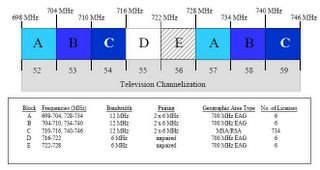
700Mhz Frequency Band
This is one of the RF Frequency band up for grabs, from the FCC, in a few months which may be used as the new wireless web. I saw a few articles which indicated that some internet companies may want to get into the web business, by passing fees from cable/phone companies for bandwidth usage.
Companies like Google may purchase RF bandwidth to start a 'wireless' web to bypass proposed fees from cable and phone companies because of their high bandwidth usage {video/audio downloads}.
There are a number of bands up for grabs ~ this one seems hot. Many of the bands are being freed up because TV broadcasts are moving from analog to digital which consumes less RF spectrum.
Posted by
Leroy
at
11:07 PM
0
comments
![]()
Wednesday, April 12, 2006
IEEE 802.11n
I added a new page to cover the new 802.11n specification. The page address is here;
http://www.interfacebus.com/IEEE802-11n_Wireless.html
It's the first day so the page is really just a copy of the 802.11g page, but I should be able to update that page this week end.
The IEEE 802.11n standard is still in a draft version.
802.11n supports 802.11b and 802.11g, and also runs at over 300Mbps which is a large increase over the g version that runs at on 54Mbps.
There are some pre-N products out there which were released awhile ago. Netgear just released a wireless router and PC Card based on the 802.11n draft spec which was just agreed to.
Posted by
Leroy
at
8:20 PM
0
comments
![]()
Wednesday, April 05, 2006
Wireless Products
I added another few pages tonight. One page covers Wireless Router Manufacturers, while the other page covers Wireless Print Servers Manufacturers.
Both pages list the type of products the wireless manufacturers produce.
The main page for the web site is http://www.interfacebus.com/, and contains additional pages for computers and equipment.
Posted by
Leroy
at
6:56 PM
0
comments
![]()
Tuesday, April 04, 2006
Protection Software

I added a new page to the OEM software section of the site. Currently the page deals with Protection Software, or Anti-Spyware and Anti-Adware software vendors. This page is listed on the
Protection Software page. This page lists all the major Anti-Virus software vendors. The next up-grade will list the Anti-Adware software manufacturers.
The main software page for the site is listed on the Engineering Design Automation software page [EDA Software].
While the main page for the site is listed on the home page; www.interfacebus.com
Posted by
Leroy
at
6:55 PM
0
comments
![]()
Monday, April 03, 2006
RS422 Interface
I divided up the RS422 and RS485 interfaces into their own pages. So the orignal page address lists only RS422 informantion; RS422.
The new page address for RS485 information is here; RS485
RS422 [EIA422] defines a differential interface using a single, unidirectional driver with up tp 32 receivers. The RS-422 interface will support Point-to-Point, and Multi-Drop circuits.
RS485 [EIA-485] specifies a bidirectional, half-duplex data transmission. Up to 32 transmitters and 32 receivers may be interconnected in any combination, including one driver and multiple receivers (multi-drop), or one receiver and multiple drivers.
Posted by
Leroy
at
6:56 PM
0
comments
![]()
Friday, March 31, 2006
VME Bus
The VME interface still seems to be in high demand. There are a number of pages which deal with the VME bus, and the manufacturers which produce components and equipment on http://www.interfacebus.com/.
The main page that deal with the topic is the VME Bus page. Additional pages include Board manufacturers, Chassis manufacturers, Backplane manufacturers, and a number of pages providing Connector Pinouts.
Posted by
Leroy
at
11:22 AM
1 comments
![]()
Wednesday, March 29, 2006
Switch Manufacturers Listing
I divided up the switch manufactures page into a number of switch types:
[DIP Switch Manufacturers]
[Key Switch Manufacturers]
[Miniature Switch Manufacturers]
[Push Button Switch Manufacturers]
[Reed Switch Manufacturers]
[Rocker Switch Manufacturers]
[Rotary Switch Manufacturers]
[Slide Switch Manufacturers]
[Snap-in Rocker Switch Manufacturers]
[Subminiature Switch Manufacturers]
[Tact Switch Manufacturers]
[Toggle Switch Manufacturers]
The main page for the site is at:
[www.interfacebus.com]
Posted by
Leroy
at
9:16 PM
0
comments
![]()
Tuesday, March 28, 2006
SpaceWire
I moved the information for the SpaceWire interface off the main Avionics Buses page and onto the new SpaceWire Avionics Bus page.
The SpaceWire interface uses a 9-pin cable / connector to communicate in full-duplex over a point-to-point serial communication link.
Posted by
Leroy
at
7:42 PM
1 comments
![]()
Sunday, March 26, 2006
WireWound Resistor
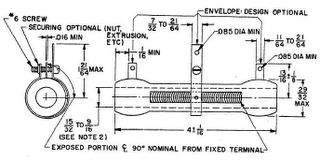
WireWound Resistor
The chart below depicts the temperature dereating for an Adjustable WireWound resistor. A Wirewound resistor is used in high power applications. The type of Wire wound resistor shown in the picture above is adjustable, but requires a screw driver to move the tape. This link provides Potentiometer Manufacturers
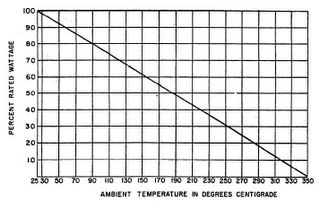
WireWound Derating Curve
Also refer to the Resistor Dictionary of Terms.
How to derate an Adjustable WireWound Resistor.
Additional information may be found on the Guideline for Derating Electronic Components
Home Page
Posted by
Leroy
at
1:32 PM
1 comments
![]()
Labels: Resistors
Sunday, March 19, 2006
PWB Ground Potential
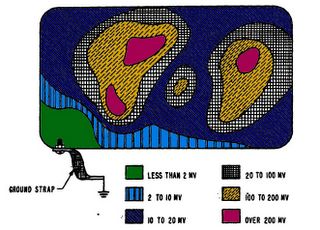
PWB Ground Potential Graph
This is a graph showing how the ground potential varies as it moves from a single point ground connection. A single point ground connection eliminates potential ground loops. How ever; a single point ground connection also does not provide a good ground potential to all points of the circuit board.
Ground loops cause unintended currents to flow in connections which should have zero current flow. Unintended current flowing in a circuit is called noise, because that current flow was not designed into the circuits operation. Avoid Ground loops or multiple circuit to ground connections in your design.
Many circuits can tolerate the rise or difference in ground potential depicted in the picture. Locate analog devices near the ground strap, and push digital devices away. An Analog IC may require a near perfect reference, while digital devices will tolerate a much larger change in the ground potential. For additional reference data of Printed Circuit Boards, check out PCB Terms and Definitions.
PWB Information
Posted by
Leroy
at
6:30 PM
0
comments
![]()
Labels: PWB
Tuesday, March 14, 2006
Magnetic Declination Over the World Chart

Magnetic Declination Over the World
This post is in support of the Direction Sensor Manufacturers page.
Direction Sensors are Two-axis or Three-axis magnetic compasses that measure earth's magnetic field.
Posted by
Leroy
at
4:07 AM
0
comments
![]()
Sunday, March 12, 2006
VoIP Phone
I added a new page for USB IP Phone Manufacturers which handle VoIP phone connections. One way to save long distance phone charges.
Posted by
Leroy
at
7:58 PM
0
comments
![]()
Friday, March 03, 2006
PWB Internal Trace I Capacity

PWB Internal Trace Capacity
The chart above shows the amount of current an Internal trace on a printed wiring board can handle. The table provides the current rating based on trace cross section in square mils, temperature rise and current in amperes.
For example; if the trace width is 100 sq mils, that trace can accept between 1.5A and 4 amps depending on the acceptable temperature rise.
There are a number of pages on the web site that cover Printed Wiring Board issues, but these two links point to all of them: Refer to the page covering PWB Terms or
PWB Information
Posted by
Leroy
at
6:12 PM
0
comments
![]()
Labels: PWB
Tuesday, February 28, 2006
CRT Operation
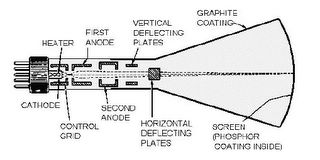
CRT Function
Internal break-away view of a CRT [cathode ray tube].
Terms and definitions have also been added related to CRTs.
Posted by
Leroy
at
7:38 PM
0
comments
![]()
Monday, February 27, 2006
PWB Mimimum Annular Ring
Two views of minimum Annular ring for printed wiring boards. The first graphic is for an internal pad, while the second graphic is for an external pad.

Internal Mimimum Annular Ring


External Minimum Annular Ring

For more information on Minimum Annular Ring refer to the definition of Minimum Annular Ring, or see here PWB Information.
The site covers electrical engineering topics.
FYI; The dictionary of PWC and PWB terms has been updated.
.
Posted by
Leroy
at
6:16 AM
0
comments
![]()
Labels: Hardware
Sunday, February 26, 2006
PWB Etched Copper Current Capacity
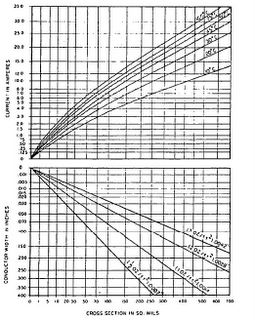
PWB Etched Copper Current Capacity

The chart above shows the amount of current an External trace on a printed wiring board can handle. The table provides the current rating based on trace cross section in square mils, temperature rise and current in amperes.
For example; if the trace width is 100 sq mils, that trace can accept between 3.5A and 10 amps depending on the acceptable temperature rise.
Key Phrase:
How much current will a trace handle.
What is the current rating of a trace.
What trace width will handle a certain amount of current.
For more information refer to the page covering PCB Terms. For a large listing of Printed Circuit Card definitions.
Addition PWB Information
Posted by
Leroy
at
12:40 PM
0
comments
![]()
Labels: PWB
Robots/Spiders visitors

Hits from Spiders are not counted in the page counter the site uses. What is interesting is the amount of bandwidth required from these robot hits. I do have to pay for bandwidth.
For the robots listed below, and there are many others hitting the site, the required bandwidth used was; 262.82 MB [Mega Bytes]
Inktomi Slurp: 5213 hits, 27.81 MB of Bandwidth.
Google AdSense: 4306 hits, 61.63 MB of Bandwidth.
Googlebot: 3777 hits, 24.56 MB of Bandwidth.
Unknown robot (identified by 'crawl'): 2223 hits, 28.77 MB of Bandwidth.
MSNBot: 1959 28.78 MB of Bandwidth.
Unknown robot (identified by 'spider'): 1793 hits, 22.79 MB of Bandwidth.
MSIECrawler: 1773 hits, 10.50 MB of Bandwidth.
WISENutbot: 1222 hits, 18.31 MB of Bandwidth.
AskJeeves: 1080 hits, 16.97 MB of Bandwidth.
Alexa: 641 hits, 9.13 MB of Bandwidth.
GigaBot: 580 hits, 8.48 MB of Bandwidth.
Lycos: 303 hits, 5.09 MB of Bandwidth.
http://www.interfacebus.com
Posted by
Leroy
at
8:53 AM
0
comments
![]()
Friday, February 24, 2006
Low Page Hits
This is a list of some of the pages that are recieving less than 100 page hits this month. There are other pages, but many are new page address so I can understand that. These pages are older and in some cases contain information in common use so they should be seeing higher numbers..
IndustrialPCI
RS366 Bus
GDDR DIMM
HPPI Bus
HSSI Bus
HIC Bus
IP Cores
Battery Control ICs
knobs
Speakers
MIL-STD-83723.
I can only assume that for some reason these pages have a poor showing on the search engines..
Posted by
Leroy
at
9:05 PM
0
comments
![]()
Tuesday, February 21, 2006
Types of USB Devices
I took a look at some USB devices I was kind of supprised to find so many different options in a USB interface. USB stands for Universal Serial Bus. Here some different USB functions:
USB Docking Station {brings a USB port to your desk top}
USB Hub {finger stick or via a cable ~ brings Hub to desktop}
USB Card Reader
USB Flash Drive
USB Floppy Drives [External FDD]
USB WebCam
USB Speaker
USB IrDA Adapter
USB Bluetooth Adapter
USB 802.11 Adapter [WiFi]
USB Audio Interface
USB Mice / Keyboard
USB Gadgets: Heated Slippers, Gloves, Beverage Chiller
I don't think I would allow my computer to be over-heated by allowing heated gloves to draw power from my computer via the USB interface.
Manufacturers of computer gear can be found on this page: Computers and Peripheral Manufacturers.
Posted by
Leroy
at
7:00 PM
0
comments
![]()
Saturday, February 18, 2006
PCIe 1x

PCIe 1x TV Tuner

PCIe 1x cards are now shipping. [PCIe = PCI Express]
Terratec; Digital TV via Antenna with Stereo-Sound, Dual-Tuner (1x PCIe)
PowerColor Computer Inc; multimedia center / TV Tuner (1x PCIe)
Video Card (1x PCIe)
SIIG; PCIe 2-Port SATA II RAID Card (1x PCIe)
[there are tons of PCIe 16x video cards]
Additional PCIe card manufacturers may be found here:
http://www.interfacebus.com/COTS_Board_Manufacturers.html
Posted by
Leroy
at
6:49 PM
0
comments
![]()
Thursday, February 16, 2006
Wireless Extender Working
It seems like the wireless network extender is now working. My laptop computer sees to separate wireless links in my house, both with my net name. So the site survey window show two separate wireless nets each with a different signal strength, and they each vary to a different degree as I move around the house.
Now the GUI does have a connect switch, so I have to wonder if I need to connect to the stronger station, or the network will connect me. That's my next test of the LinkSys Wireless Extender; WRE54G
I also wonder if the Wireless-B router [BEFW11S4] is the reason for the slow connect time. It does seem like it takes awhile for the computers to see each other. Maybe I need a Wireless-G router.
Use the faq link on http://www.interfacebus.com to surf to the operational computer page ~ listing all the gear.
Posted by
Leroy
at
9:48 PM
0
comments
![]()
Wireless Repeater again
I took a look at the wireless extender tonight. Once I turned on my desk top computer I noticed the extender showed a red light ~ no network connection.
After awhile I hit the Auto config button on the WRE54G and the LED went blue indicating it connected to the network.
How ever I have the same situation as last night. The laptop indicates the wireless connection is great via windows, but the Linksys shows no connection bars indicating a bad connection [but connected]
So, it's still not working tonight. Five minutes was about all the time I put into it tonight...
Posted by
Leroy
at
8:40 PM
0
comments
![]()
Wednesday, February 15, 2006
Wireless Repeater Up-date
I was not to surprised to find that my laptop did not find my network tonight when I turned it on. Windows found a connection but the Linksys PC card did not?
So, as normal the notebook computer did not see the Linksys wireless router, and it did not see the Linksys wireless extender either.
I have to wonder what the actual range of this gear is [measured in inches], or if one wall really makes so much difference, if I have a set-up issue that disappears when I re-boot my computers, or if I still have a mis-match in my config file. ~ it did seem to be talking last night.
The Linksys [Cisco Systems] wireless gear used in the system is:
Wireless Broadband Router BEFW11S4 (Wireless-B)
Wireless Notebook Adapter WPC54GS (Wireless-G)
Wireless Range Expander WRE54G (Wireless-G) ~ not working
Wireless PrintServer WPS54G (Wireless-G) ~ not working
Of course running interfacebus.com leaves me little time to spend trying to get this stuff to work ~ yet another week-end project.
I really don't want to call the help line again, but I may have to.
Posted by
Leroy
at
8:37 PM
0
comments
![]()
Tuesday, February 14, 2006
Wireless Repeater

Wireless Expander

I received my new Linksys WRE54G Wireless Expander tonight. I'm still working on it and not sure if it's working yet. I was line-of-sight with it, with my laptop six feet away, but still the setup program would not find the expander.
The WRE54G operates over 'B' [IEEE802.11b] or 'G' [IEEE802.11g], I hope.
I purchased the range expander [repeater] because my Laptop just one room away would not see my wireless network router and desktop, which keeps me on my desktop more then I would like.
This week-ends project is to get the wireless printer server working [from the last post].
Posted by
Leroy
at
8:11 PM
0
comments
![]()
Tuesday, February 07, 2006
New Wireless Print Sever

Wireless Print Server

I got a new wireless printer server for my printer tonight. The printer server is the WPS54G from Linksys. The server operates over 802.11g [2.4GHz] and connects to the printer over USB [or maybe Ethernet].
I tried to connect it up but the system never saw the printer server. Not a real surprise, as no wireless linksys device has worked the first time. ~ Or it could be that I had the pinter pluged in to the wrong port on the router.
So it's two days later and I still can't get the printer server to work. I've tried powering up the printer and server in differnet orders, changing the printer/router port. The printer still prints?
Posted by
Leroy
at
7:19 PM
0
comments
![]()
Monday, February 06, 2006
Un-interruptible Power Supply

UPS

This is the UPS I used with my system. The UPS is produced by APC, and the model number is XS800-BLK. The UPS can support 540 watts / 800VA. The unit has 7 AC output connections, all AC outputs are NEMA 5-15R style connectors. Three of the outputs are surge protected only, while the other four have battery backup protection.
The unit also has two 10/100 Ethernet ports, and two phone ports which are protected.
The specification indicates a total backup time of 17 minutes at half load and 5 minutes at full load. I turn the system off with in a minute when I lose power for more then a brown-out.
The system has worked well for two years now. I'm thinking about up-grading.
Power Connector Manufacturers
Posted by
Leroy
at
8:53 PM
1 comments
![]()
Wednesday, February 01, 2006
Cost of running a Web Site

Web Site Cost

I ran some numbers last night trying to figure the amount of money it costs to run this web site.
I always have a fairly new computer, and these numbers include the cost of the Alienware PC I purchased in March of last year. However; all though I do try and get a high-end PC, I do not buy Gamer PC's ~ i.e. dual $400 video cards. I try and put the money into a higher speed processor instead.
Any how, the numbers indicate that I spent $3546.52 on computer related products last year [2005]. That number does not include the new Laptop computer I purchased last year because I have yet to find the receipt. So, over $4000 to type on a keyboard.
In fact if I had not up-graded my hosting contract the figure would be much greater. The cost to host the web site now, compared to early last year is reduced by a factor of 10 ~ as I was being fined each month for going over my bandwidth.
The Personal Computer data is here; interfacebus: Desk Top PC.
Of course the web site I run is http://www.interfacebus.com interfacebus
Posted by
Leroy
at
6:45 AM
0
comments
![]()
Tuesday, January 31, 2006
Web Site Hits comparison
In 1999 this web site received 32,100 visitors. That number was exceeded in just 8 days this year.
In 2000 this web site received 80,000 visitors. That number was exceeded after just 18 days this year.
In 2001 this web site received 131,300 visitors. That number was exceeded after just 31 days this year.
The year 2002 received 221,900 visitors. That number was exceeded after just 49 days this year.
The year 2003 received 249,164 visitors. That number was exceeded after just 55 days this year.
The web site referred to is http://www.interfacebus.com and not this blog address.
http://www.interfacebus.com/
Posted by
Leroy
at
7:30 AM
1 comments
![]()
Monday, January 23, 2006
Brother MFC-5840CN does not Scan
So I tried to scan a document the other night on my new printer/scanner. Well I could not get it to work ~ printing seems to work. I dumped my working [scanning] HP printer because I wanted a flat-bed scanner. So I kind of wanted the Brother MFC-5840 to scan my documents. Well, that's just not working yet.
I looked at the manual, and the scanning function is not mentioned [see the CD] ~ not a good sign. The Doc's refers me to the Paper-port software ~ also not a good sign. I already have a flat-bed Paper Port scanner. The reason I don't use the Paper Port flat-bed scanner is because Paper Port does not support it's own scanner after Windows 2000 [or so]. The flat bed scanner from Paper Port is junk.
I went out to the Brother web site. My issue is listed in the FAQ. I need to re-boot, and / or, re-loaded the software. Which I did..... [no help found]
Would I recommend the 5840, NO
Would I recommend the MFC-5840, NO
Would I recommend a Brother Printer, NO.
Posted by
Leroy
at
9:12 PM
3
comments
![]()
Friday, January 20, 2006
Lap-Top Computer up-grade

SODIMM

I added another 256MB memory stick to my lap-top tonight. That brings my memory to 512 Mega-Bytes, via two 256 Mega-byte SO DIMMs.
It took a while to get the SO-DIMM installed ~ I had to go out to Notebook for dummies to figure it out. So install at 45 degrees and push works.
The lap-top appears to work much faster now with twice the memory. The memory type is PC2100.
Posted by
Leroy
at
10:23 PM
0
comments
![]()
Wednesday, January 18, 2006
Digital Media Card reader
The Brother MFC-5840 Printer comes with a Digital Card Reader. The card reader contains three card slots for the following flash media [links are to interface descriptions]:
Compact Flash
SmartMedia
Memory Stick
x-D Picture Card
Secure Digital
While the main page which contains links to a number of different Flash Media types is located here
The three card slots accept a number of different flash cards. One card slot accepts a CF [Compact Flash] card [type I only]. One slot accepts either a x-D Picture Card or a SmartMedia card [3.3v only], while the final card slot takes either Memory Stick or Secure Digital cards. Using adaptors [not supplied] I can also use a miniSD and a Memory Stick Duo card.
I really do not have an application that uses any of these flash cards, but the option was provided on my PC for only $10, so I got the reader there and the printer.
So far, I would recommend the Brother MFC-5840CN multi-function printer. The printer is not shipped with an Ethernet or USB cable. The printer does ship with all four ink colors.
Posted by
Leroy
at
6:53 PM
0
comments
![]()
Tuesday, January 17, 2006
New Printer / Fax / Scanner
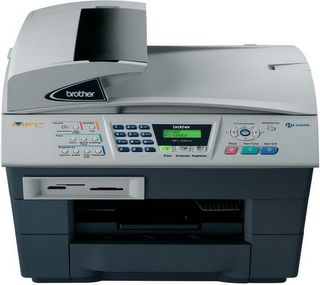
5840 Brother Printer

I purchased a new multi-function printer today to replace the outdated HP printer I now have.
The new printer is manufactured by Brother International Corporation, the model number is 5840. This is an inkjet printer, plus it will Fax, Print, Copy, Scan, PC Fax, and PhotoCapture what ever that is.
I wanted a flat-bed scanner which the HP BJC-600 did not have. I had to hope for the best on the rolled-head scanner using the HP printer. That printer also had a IEEE-1284 interface.
Any way, the major features other the printer include either a USB Bus and/or an Ethernet Bus interface, a RJ45 33.6k fax connection, and a Digital Media Card reader.
This is a black and White [B/W] or color machine. It also has two paper trays which the HP did not.
Posted by
Leroy
at
7:50 PM
1 comments
![]()
Saturday, January 14, 2006
More new pages
I added a few more pages today. The
ATCA Board Manufacturers page lists a dozen card manufacturers.
The ATCA Express Board Manufacturers page which does not yet have any manufactures, and the CompactPCI Express Board Manufacturers, also with no listed companies.
AdvancedTCA has been around for a few years, the other standards are newer.
There is another blog that I run that provides links to the new pages that are added to the web site: New Page Additions.
Posted by
Leroy
at
9:36 AM
0
comments
![]()
Wednesday, January 11, 2006
Two new page additions
I added two new pages tonight:
CompactTCA
MicroTCA
Both pages are just a copy of the cPCI page for tonight, but I should have time this week end to fix up the pages and add the correct information.
Posted by
Leroy
at
8:37 PM
1 comments
![]()
Monday, January 09, 2006
Serial SCSI
The Serial Attached SCSI [SAS] Bus defines Physical layer, PHY Layer, Link Layer, Port layer, and Application Layer. SAS may also just be called Serial SCSI. The Physical Layer consists of two sets of differential lines, one receive set and one transmit set [4-wire total]. The PHY Layer connects the differential Transmitter and Receiver circuits [ICs] to the Physical Layer, which defines the cable, connector, and transceiver [Transmitter / Receiver] characteristics. The external connector will accept 4 physical links, while the cable may hold between 1 and 4 physical links. Internal connectors are also defined. Two data rates are defined: 1.5Gbps and 3.0Gbps over a 100 ohm [+ 15 ohm] differential impedance cable. SAS uses the Serial ATA physical interface, including the connector receptacle and connector plugs.
SAS transmits data using 8B/10B at a maximum level of 1.2 volts [Tx voltage = 800-1600mV], [Rx voltage = 275-1600mV]. SAS uses big-endian, while SATA uses little-endian byte ordering. SAS uses a 32 bit CRC. Like SATA, SAS uses LVDS
Posted by
Leroy
at
9:48 PM
0
comments
![]()
Friday, January 06, 2006
SAS Roadmap
I had a look at the STA road map [SCSI Trade Association]. Here are the details;
Ultra 320 SCSI [2002 to 2009]
SAS 3 Gbps SCSI [2004 to 2011]
SAS 6 Gbps SCSI [2007 to 2012]
SAS 12 Gbps SCSI [2011 to 2014]
These dates are approximate. 'SAS' stands for Serial Attached SCSI
This page has a description of Serial SCSI;
http://www.interfacebus.com/Design_Connector_Serial_SCSI_Bus.html
And this page has a description of Parallel SCSI;
http://www.interfacebus.com/Design_Connector_SCSI.html
Both pages resides on:
http://www.interfacebus.com/
[Updated 1/30/2010] The most recent road map I've seen dates to 2009 and shows almost no SCSI drives projected to be sold by 2009, while this one indicated SCSI 320 in demand. I guess things changed a bit.
Posted by
Leroy
at
12:34 PM
0
comments
![]()
Labels: Buses
Thursday, January 05, 2006
Laptop Memory Up-grade

SODIMM

My Notebook computer [HP ze4805wm]contains one 256 MB SO-DIMM [200-pin]. The SO-DIMM style is PC2100. The clock speed of PC2100 is 266MHZ.
The part number for the memory module which was supplied with the laptop is; Hewlett Packard (HP) Laptop / Notebook Memory: 317435001 / 317435-001. I was never able to find the cas latency.
I discovered I have two SO-DIMM slots so the plan is to up-grade the system with another 256MB PC2100 SO-DIMM, giving me 512MB of system memory. This allows me to keep the orginal 256MB. Ranging around $30 to $70 per stick.
SO DIMM = Small Outline Dual In-Line Memory Module.
Posted by
Leroy
at
9:31 PM
0
comments
![]()
Wednesday, January 04, 2006
Wireless USB
I added a new page which will cover Wireless USB. The page is located at:
http://www.interfacebus.com/Wireless_USB.html
It's really still just a copy of the USB page, but that's what wireless USB is [with out a cable]. So I'll be fixing up that page over the coming days.
Posted by
Leroy
at
8:06 PM
0
comments
![]()
Tuesday, January 03, 2006
USB Flash Drive

Flash

I got a new 1G Byte USB flash drive today.
I tried to back-up some data to my laptop yesterday and filled my other Flash drive. This new one even has pre-installed programs ~ like I have time to use them.
So now I have a:
32MB Buslink USB Flash drive
256MB Impact USB Flash drive
1GB Geek Squad USB Flash drive
Posted by
Leroy
at
7:18 PM
1 comments
![]()
Sunday, January 01, 2006
Serial Attached SCSI [SAS] Bus
The Serial Attached SCSI [SAS] Bus defines the Physical layer, PHY Layer, Link Layer, Port layer, and Application Layer. SAS may also just be called Serial SCSI. The Physical Layer consists of two sets of differential lines, one receive set and one transmit set [4-wire total]. The PHY Layer connects the differential Transmitter and Receiver circuits [ICs] to the Physical Layer, which defines the cable, connector, and transceiver [Transmitter / Receiver] characteristics.
The external connector will accept 4 physical links, while the cable may hold between 1 and 4 physical links. Internal connectors are also defined. Two data rates are defined: 1.5Gbps and 3.0Gbps over a 100 ohm [+ 15 ohm] differential impedance cable. SAS uses the Serial ATA physical interface, including the connector receptacle and connector plugs.
SAS transmits data using 8B/10B at a maximum level of 1.2 volts [Tx voltage = 800-1600mV], [Rx voltage = 275-1600mV]. SAS uses big-endian, while SATA uses little-endian byte ordering. SAS uses a 32 bit CRC. Like SATA, SAS uses LVDS
Posted by
Leroy
at
7:51 PM
0
comments
![]()




