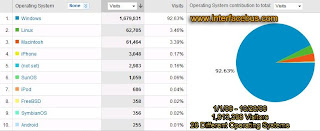I've been off-line much of the time for the last two days. Well half the web was working but most every thing to do with Google would not function at all. Or after restarting a web browser some Google pages would load while others would not. In fact even if a page would load, as soon as I changed pages it would freeze.
To me it appeared that much of Google was off-line, but I could close and re-open the browser and the pages would [sometimes] work, until I changed pages.
At first it looked like an issue with AVG, I had just up-graded to version 9 the week before. I also noticed that AVG had loaded a browser add-on called Safe Search which I wasn't to happy about. So I removed the add-on and things appeared to work in both Firefox and Explorer, but not in Google Chrome.
So I removed the last program that was loaded; Adobe Flash Player. Adobe was upgraded on Dec 25 which is when I started seeing the issue. I assume it was a corrupt install, because I downloaded it again and things still work.
So; Re-install Flash Player if it looks like Javascript is not functioning. Don't bother searching the web, because it appears that thousands of people have the same or similar issues. The only thing you get out of the forums is one post about a program not working and hundreds of follow-up posts of 'me too'.
Removing a Broswer add-on:
Windows Explorer help; select Tools / Internet Options / Programs / Manage add-ons / Disable AVG Safe Search.
I also disabled the add-on Bonjour from Apple.
Saturday, December 26, 2009
Java Script Disabled in Broswer
Posted by
Leroy
at
10:46 AM
1 comments
![]()
Thursday, November 19, 2009
Google Analytics Recomended
So Analytics has a new report [beta] called Intelligence which provides 'Alerts', the green bars. These alerts which would open below that graphic once one of the bars are clicked. Looks like the number of alerts vary by day and they may also be either positive or negative. For example on Nov. 5:
Time on Site; people spent 88% more time on the USB Interface page then normal...
Pageviews; the number of page views for the AWG page were 15% below average.....
Visits; The number of visitors from Canada down 19% and California 11% below average.
For each of these data points there's an expected range so you don't get an alert because page views varied by a few hits.
This data was always there, but never on one page or in the same report. Not sure what to do if hits from California fall, seems like that is out of my control.
I recommend using Google Analytics..
Graphic; Google Analytics, Daily Alerts, November. Click for a larger image.
Wednesday, October 28, 2009
OpenOffice Suite
Some of the charts used in this blog are generated by OpenOffice; as in Web Visits and Seasonal Fluctuations.
BTW; OpenOffice is free and has been downloaded over 200,000 times a day and well over 3,000,000 times this year. I stopped using MS Office for home use a few years ago, I think I had the XP version.
Other free Office packages.
Graphic; B-2 Spirit bomber aircraft.
Posted by
Leroy
at
6:07 PM
0
comments
![]()
Labels: Software
Tuesday, October 27, 2009
What is the Android Operating System
Although the graph shows 2009 data, hits from Android started coming in last November, with 11 visits for the month. Visits have ramped up over the last year to 38 visits for last month [87% of which were new visitors], according to Google Analytics.
The server side counter [AWSTATS] does not report any hits from Android. However it might just be lumping Android visits under its "GNU Linux category [there are 7 other Linux based operating systems listed in the report].
Here are the different versions of Android coming in [2009]
Version 1.0 = 7%
Version 1.1 = 26%
Version 1.5 = 58%
Version 1.6 = 8%
Now it wasn't but a few years ago that search engines were telling web masters that they had to reformat their sites to allow them to work on mobile devices. Now, the un-formated sites seem to work just fine on those new devices, so I'm kind of glad I didn't spend three man years building another site just to find out later it wasn't needed.
Side topic; So far this month there are 138,782 unique visitors; higher than Jun, Jul and Aug.
By the end of the day there should be around 146,000 visitors, pushing it above Jan, Feb, Apr, and May.
Wednesday will pull in another 8,000 plus visitors. This month may bring in the highest amount of visitors this year.
Graph is produced from Google Analytics data.
Monday, October 26, 2009
AVG Anti Virus Scanner
The first thing I did was disable AVG LinkScanner. The LinkScanner routine pre-checks all the sites that come up in a search engine results page. A lot of web masters dislike AVG's LinkScanner because it sends unwanted traffic to their web sites. Each time a web address shows up in a search engine, AVG down loads the page and checks it for viruses. Well that could end up being a lot of bandwidth for a web site if they keep showing up in the SEP by some one using AVG. The routine brings in no traffic, but downloads the web page regardless.
People using the AVG linkScanner and people still running version 6 of MS Explorer are the biggest grips I've seen from web master's on-line
A few hours after the install, AVG wants me to reboot again so it can upgrade it self, I guess I can under stand that.
Although I have not yet run a scan, I set the program to do a slow scan. The default scan speed was 'automatic', with a higher setting called 'fast scan'. Maybe this will not slow down my computer so much...
Ok, I just started a virus scan, looks like it reset to 'automatic', but it doesn't matter the scan only took thirteen minutes, down from 50 minutes on the older version. That seems odd, I wouldn't have figured on that kind of increase in speed ~ but I wasn't using the PC.
I also just reduced MS Explorer web page disk space from 10MB to 7M Bytes, but I left the history at 7 days. That 7meg storage space still a lot of web pages. I didn't see how to do that in Google Chrome. I reduced Firefox to 7 days as well and I didn't see how to reduce the cache size either. Reducing the cache is just another way to speed up the virus scan, less files on the hard drive.
Review of AVG Anti-Virus Software, version 9.0: I recommend it [so far].
Graphic; B2 bomber taking out those viruses.
Posted by
Leroy
at
6:29 PM
1 comments
![]()
Labels: Software
Thursday, October 22, 2009
Free Ubuntu Download or CD Shipment
The web site indicates that it will take 6 to 10 weeks for the CD to arrive, shipping is free as well.
Last week I read an article about on-line banking which mentioned Ubuntu. Basically their point was that the safest way to access your on-line bank was to use a Ubuntu OS operating from a CD [from a fresh re-boot].
Now this week I see another on-line article relating to IBM and it's suite of programs with Ubuntu [or Red Hat].
So maybe it time to give this thing a try, I have plenty of hard drive space.......
This will be my first attempt using Linux-based Operating System [OS]. I first looked into about ten years ago as an alternative to Windows, but it seemed a bit difficult to install so I never bothered. Back then there was no install program for Linux, and you had to install dozens of files to load the OS up. These days the install process is just like installing any other application, just run the install program [I hope].
I'm over those days of caring what new colorful feature an OS has, I only use it to run this web site and that's it.
On power-up I have Windows Vista open MS IE, Google Opera, Firefox and an old HTML editing program called 1st Page. After that I may open an out-dated graphics editor [PhotoImpact] or Open Office if I need to modify a pic file or do some office related task. Other than that I don't care what OS I'm running because I'm never in it, as I'm changing my website with the HTML editor and verifying the changes with one of the browsers. Oh except for the graphic editor all the other programs mentioned are free.
Guess I'll comment again in about 10 weeks......
Ubuntu; A commercially sponsored Debian-derived Linux distribution that focuses on usability.
Graphic; Google Analytics Map Overlay, Sub Continent Regions, this year.
Posted by
Leroy
at
7:08 PM
4
comments
![]()
Saturday, October 10, 2009
What is wrong with Internet Explorer 8
Most times [but not all] when I right click on a link to either open in a new window or new tab, they open but the page never comes in. So I'm on a site which I want to remain open, right click the link to display in a new tab. Well the tab opens, but I just get the hour glass [for ever]. However the page opens immediately in the original window or by pasting the address into an already open tab, I can get the page to open in any other window.
So what is the deal with MS IE 8 about opening new tabs or windows?
I use three different browsers in two different displays to open up three different sets of web pages, so I still want to use IE even if I have problems with it.
I'm using IE version 8.0.6001.18813
Protected Mode; On
Photo credit; US Army, Stryker hit by a IED in Iraq.
Posted by
Leroy
at
9:44 AM
0
comments
![]()
Friday, November 14, 2008
MS Web Site Issues
Same thing happened with the browser that Google came out with; Chrome. I could not access the site data using that browser either ~ There is a previous post about that issue, I think. So now, Firefox now longer works. What, it's an MS site, so only Internet Explorer will work on a Microsoft Soft web site.........
Any way I posted a graphic which shows hits to serialphy.com, which is another site I operate. The two main items are the Orange line which shows unique visits, and the yellow line which depicts number of visits.
I see an increase in visitors, so I'm fine with that. Notice I do not provide any hard numbers ~ there to low...... Oh, November is low because it's still mid-month, so that data will not be available for another 15 days.
Wednesday, October 15, 2008
Open Office Down Load

Open Office came out with a new version the other day. So I went ahead and down loaded version 3.0 of Open Office tonight. I think the previous version I used was 2.4, but I'm not really sure.
Open Office is one of the free versions of MS Office, but produce by another company and it has nothing to do with Microsoft. Free is a lot better than $600.......
Check it out at openoffice.org,
Posted by
Leroy
at
7:42 PM
0
comments
![]()
Labels: Software
Thursday, August 07, 2008
edison software program review
I down loaded and installed edison from Verdiem tonight based on an article I saw. What a waste of time that was, and now they have my e-mail address.
The program was to make my computer go green by giving me more control over how it operated when I wasn't using it, when it should go to sleep and so on. I was going to make a smaller carbon foot-print and help the environment ~ or not.
I clicked on the schedule tab to set my time when I use the computer, it indicates the 'non-work time' is already set for you ~ how the hell does the program know that? The 'work time' is adjustable but fixed for the days you select, so you can select 9 to 5 Monday through Friday. My computer usage is 5am to 7am M-F and 6pm to 8pm M-F, but you can't select two different time frames. Plus, Saturdays and Sundays are also different, but again the time frame is fixed regardless of the day.
How is this different than just having the OS put the computer in sleep mode? edison is a joke, plus I have yet one more program running in my task bar consuming my expensive memory.
I do not recommend using edison by Verdiem because I just don't see how it benifits a user. Yes it tells you your kWh usage or saving or what ever, but so what. The program is taking up $50 of my RAM to do the same thing that Windows Vista already does. Yes it "seems" to calculate a savings if I set it to turn my PC off while I'm still using it, but that's not why I purchased a $2000 computer.
I only opened it, noticed the lack of options and closed the program two minutes later. I did not detect any options that made it appear any different than the options with the MS OS, and I plan to remove it once I submit this posting. Any e-mails to my gmail account will be flagged as spam.
Posted by
Leroy
at
8:32 PM
1 comments
![]()
Wednesday, June 18, 2008
Open Source Office Applications

To my surprise I found a few free office type applications today (web based). Server side applications are fine, assuming we don't lose the internet connection. This link provides a listing of office tools, both local and server side.
Here are the addresses to these new application;
http://www.spresent.com/
http://product.thinkfree.com/
http://www.zoho.com/
The 'zoho' seems to show the most promise, I'll down-load or sign in now....... I'm in!
Posted by
Leroy
at
7:31 PM
0
comments
![]()
Tuesday, March 04, 2008
USB Drive adds Permeate Memory to a Computer

I added one of my older USB thumb drives to my computer to add more memory to the computer system. Yes you can plug in a USB stick into a USB slot and tell the computer to add that memory to the system memory. The USB Thumb Drive is only a 512MB device, but it's a spare stick so why not increase the computer memory for free. The PC is a Velocity Micro with 2GB of DDR2 memory, via two 1GB memory modules. More about the current PC used to run the web site... Oh, I run MS VISTA.
When you plug in the USB stick a pop-up window will give you the option at adding into system memory, but may not. I tried this with a 1GB Geek Squad drive but did not see the option to add it into system memory. Once I looked at the drive I figured that because it seemed to be configured as a CD drive it would not let me. Remember many USB sticks are setup to read and lock the data so you can pull it out at any time. With USB system memory, you want it to read/write as fast as possible. So you may need to reformat the USB drive to see the option to add the drive into system memory.
So I should be able to add more data as a comment in a few days....
Posted by
Leroy
at
7:31 PM
1 comments
![]()
Wednesday, February 27, 2008
CoffeeCup HTML Editor Review
Hmm, I'm trying the free version of the CoffeeCup HTML editor and I'm not sure I like it. The CoffeeCup Editor seems to be really slow ~ I don't like slow.
I was using the free version of 1st page 2000, and yes the program came out in 2000. You go with what works, or in my case what does the job and gets the job done fast. Any how I've gotten the blue screen about 4 times with my new computer, and each time it seemed like it was because of the 1st page html editor. Note, I said it appeared as if the html editor caused it..
Yes a newer version of the html code editor came out in 2006, but when you visit the site and read the forum you quickly find that 1st page 2006 is full of bugs and the site provides no support [not my words].
I'm not buying a new html program editor with out trying it out first, so I found CoffeeCup. This program looks a lot like the other program I was using, so that's good. Free is good, but the company does offer a paid version. Before I say what the issues are, I need to say that this is only the second day using the new program.
The program issues, or what I do not like about Coffeecup;
1: I can not move the last modified date [column] next to the file name [column]
2: The 'Name' column defaults to the CoffeeCup folder and does not remember "my" folder
3: The 'Name' column re-cycles to the start of folder any time I save a file, changing position
4: Any time I save a file, I get the hour glass ~ we're done.
Just for the record I only use an HTML editor to view text. The program displays commands or text in different colors, and or high-lights certain types of text. Other wise I could just use a text editor, as I use no advanced commands. Many times I will select some text and hit the 'bold' button, or 'center' button to correct the text view ~ so what, I could code that myself.
Here is the link to the PC I'm using;
http://serial-phy-interfaces.blogspot.com/
Posted by
Leroy
at
8:48 PM
4
comments
![]()
Thursday, December 13, 2007
Physical Page sizes

I can't remember if I've blogged about this or not, but I really regret updating my pages to XML. It increased the size of all my pages, increasing the download time and really hitting my bandwidth.
The so-called 'strict' coding approach is "BS", all those spaces that were added. On many pages the down-load time is doubled if your on a modem. Who came up with this idea?
Any way, the page still indicates it complies:
DOCTYPE html PUBLIC "-//W3C//DTD XHTML 1.0 Strict//EN" "http://www.w3.org/TR/xhtml1/DTD/xhtml1-strict.dtd
But, as I edit a page, I'm deleting some of those spaces ~ 1 byte per space. Maybe save a few 100 bytes a page [not removing all spaces, just a certain type]. What 130,000 visits x 2 page views x 300 bytes = 78,000,000 [78MB/month].
No wonder the internet is slow ~ it was conceived to be so
Posted by
Leroy
at
6:48 PM
1 comments
![]()
Friday, December 07, 2007
Still playing with Windows Vista

So far the only thing I don't like about the Velocity Micro PC is the Keyboard. The keyboard doesn't use printed letters on the keys, instead it uses LED light. The LED light just doesn't seem to be bright enough. Worse still is that the keys get darker as you go off angle, so you really have to sit just above the keyboard. I also seem to be hitting the Caps Lock key a lot, which is annoying.
The USB Mouse is great.
The computer did not ship with any unneeded software or sign-up programs [AOL]. I did see 3dMark on the desk top, guess it tests the PC's gaming speed ~ it's gone.
I like the Sidebar in Vista, but not how Folders and Directories work, or layed out.
Posted by
Leroy
at
1:07 PM
1 comments
![]()
Labels: Software
Tuesday, November 06, 2007
Norton Anti-Virus Review
I use Norton on one of my computers to work as anti virus software.
There are defiantly two things I don't like about Norton Anti-virus.
First, the computer takes forever to boot up. Norton always wants to down load it's latest virus definition each time I turn the computer on ~ well sometimes I would like to get some work done. I run only high-end computers, and I would always like to have the most up-to-date software. But I would sometime like to sit down and use the computer.
Second; many times norton upgrades it self, it wants a re-boot. Well I'm five minutes into working on the computer after waiting 5 minutes for the boot up time. Than I get a message, Norton want to upgrade ~ well ok. When you say yes to the up-date, you get re-booted. I canceled out buy hitting the 'x' on the window, not saying yes, but the system still started to reboot.
Who thinks this crap up? Maybe it time to look around for another software package.
Posted by
Leroy
at
8:28 PM
0
comments
![]()
Labels: Software
Wednesday, March 21, 2007
Gmail
Just in case any one missed it Google has opened Gmail up to every one. I've been using Gmail for about a year, and I really like it. They catch a lot of spam in their filter. A calendar is also available.
The Gmail address aren't so bad either ~ interfacebus.com at gmail.com
You get 2831MB of space with Gmail......
Posted by
Leroy
at
9:05 PM
0
comments
![]()
Labels: Software
Tuesday, November 21, 2006
HTML Coding
I just noticed the other day that some of my HTML coding was only working in Explorer and not Firefox.
The code "font face ="symbol"" which I use to display the symbol for Ohm, or what ever, only works with Internet Explorer. In firefox, the alpha character and not the symbol is displayed.
Any how, I'm not going to fix it, because I don't know what the fix is. Not yet sure if this is invalid code or just an issue with firefox.....
Posted by
Leroy
at
2:37 AM
0
comments
![]()
Labels: Software
Monday, September 25, 2006
Computer/TV interface
So I spent the day checking the computer in safe mode, defag, virus .... and did not find anything so I went ahead and did a HP restore.
It booted ok but with a bad video driver, so I put in an ATI CD. It turned out to be the wrong CD, so now when XP loads it a blank screen, and will not go into safe mode...
Posted by
Leroy
at
9:58 PM
0
comments
![]()
Sunday, November 13, 2005
Desk Top PC
The Desk Top PC used to generate this web site is an Alienware 5500. The software Operating System is Microsoft Windows XP, Professional Edition. The system is in a large tower case, so there's plenty of room for expansion.

PC

The CPU Benchmark as stated when the system shipped is: Dhrystone ALU 3966 MIPS and Whetstone FPU 3455 MFLOPS {before upgrades}
The Processor is an AMD Athlon 64 4800+ X2, capable of using 64 bit software and runs at a speed that appears to be 4.8GHz. The real clock speed is 2.4GHz. The processor uses an AMD Socket 939.
The Memory Modules used are four 512MB SDRAMs for a total of 2G Byte of memory. The style/speed of the memory chips are DDR512, PC3200.
The MotherBoard is an ABIT AV8 using a VIA K8T800 Chip Set. The MotherBoard also supports the IEEE 1394 bus at speeds of 400/200/100 Mbps. The USB 2.0 standard interface, at speeds of 480 Mbps. The S/PDIF digital audio interface standard is also included. Mother Board pic here
The Video Adapter is a ATI Technologies Inc. Radeon 9550 with 128MB of on-board memory. The MotherBoard supports the AGP video bus at 4x and 8x speeds. There are 5 additional PCI slots for expansion. {I was surprised that this system was not offered with a PCI Express solution, as the AGP bus was the only option ~ obsolete in my opinion.}
The Hard Disk Drive is a Barracuda 80G byte Serial ATA drive by SeaGate with an 8Mbyte buffer and spins at 7200 RPMs. The drive supports S.M.A.R.T. commands, and SATA-150. I added a second Harddrive; a 74GB Raptor from Western Digital Corporation, also with an SATA interface. The OS runs off the Barracuda, and the web site files reside on the Raptor. I also have an external HardDrive running over the USB bus. The external drive is a 100G Byte Maxtor One Touch II with auto back-up. The sustained USB-2 transfer rate of the external Maxtor is 34MBps, or up to 480Mbps. The 34MB/sec rate seems a little low, but I do like the auto-backup software, which I have not used for years ~ back when I had a tape drive system.
The system did ship with a Floppy Drive and still has the stock cpu Fan, and a 460 watt power supply. I'll change out the fan/heatsink if and when I up-grade to a dual core processor. Having the floppy disk drive is really a waste of chassis space, but the system still has spare bays, so it will stay for now.
The Mother Board has an Integrated 5.1 Audio Surround Sound with Digital Out. I upgraded the system with a Creative Labs Sound Blaster X-Fi Platinum Sound Card. The sound card also comes with a 5 1/2 bay control box and a remote. Here is a pic of the Drive Bay Connected to that I added a Logitech X-530 5.1 Surround Sound Speaker system. Here is a pic of the Speakers
The system has a dual video monitor system. I have a 19" flat screen as my main monitor connected to the DVI video input. I also have a second 19" flat screen next to it which is connected to the VGA input on the computer. One Flat Screen monitor was made by Balance Digital Technology, the other by ic Power, and have SVGA resolutions. Both are TFT with SXGA displayable resolution.
I use a Logitech 'QuickCam Orbit' for the web cam; pic here
I connect to the web via a Linksys Wireless broadband router. The router operates at 2.4GHz over 802.11b to support my laptop. The desktop is hard wired to the router. I connect to the internet over cable. Router pic here
The printer is manufactured by Brother International Corporation, the model number is 5840. Here is a pic of the printer. This is an inkjet printer, plus it will Fax, Print, Copy, Scan, PC Fax, and PhotoCapture. This includes a flat-bed scanner. The major features other then the printer function include either a USB Bus and/or an Ethernet Bus interface, a RJ45 33.6k fax connection, and a Digital Media Card reader. The Printer started out on an Ethernet cable interface. The printer may also be on a USB wireless printer server. The Printer server is a Linksys WPS54G, the detailed posting for the print server is here: interfacebus: New Wireless Print Sever
The HP printer that was replaced by this new one included a IEEE-1284 interface. Here is a pic of the old printer: HP PC Printer.
The notebook computer I use is an HP pavilion, ze4800. The HP uses an AMD Athlon 2800+ at 508MHz, and has 256MB of PC2100 RAM [in one of two slots]. The computer uses a Linksys Wireless-G PCMCIA card to connect to the router [but it almost never connects, unless the PCs are in the same room]. The laptop OS is Windows XP, Home Edition.
I use a UPS from APC, XS800 BLK, additional info is listed here: interfacebus: Un-interruptible Power Supply
The system also has a wireless range expander [repeater] to assist the laptop connecting to the desktop / router. The range expander is a Linksys WRE54G. The posting for the Wireless Expander is here; interfacebus: Wireless Repeater
Posted by
Leroy
at
2:07 PM
2
comments
![]()